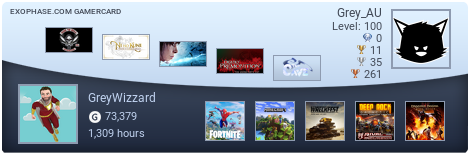Why can't Lepo or Sly join my games.
Moderators: General Chaos, Candy Arse, jizzlobber
- Cletus
- Hates Everyone Equally

- Posts: 15563
- Joined: 04 Jul 2006 12:56 am
- Location: Aboard the HMAS Todd Margaret
- Contact:
Why can't Lepo or Sly join my games.
Everyone else can except for those two and my nats are open,my intertron can handle it and I don't mind killing lepo for easy kill counts.
What do THEY need to do to fix this?
What do THEY need to do to fix this?
- GreyWizzard
- Boundless Generosity

- Posts: 18671
- Joined: 04 Jul 2006 07:51 am
- XBL ID: GreyWizzard
- PSN ID: Grey_AU
- Location: Brisbane
-
Scullibundo
- V for Thread Derailing

- Posts: 9272
- Joined: 04 Jul 2006 12:45 am
- General Chaos
- Beano's Minion

- Posts: 8102
- Joined: 04 Jul 2006 08:59 am
- Location: Hobart
Re: Why can't Lepo or Sly join my games.
Hey!Cletus wrote: I don't mind killing lepo for easy kill counts.
A FUCKING MILLION TIMES YES !!!!!! *GreyWizzard wrote:Have they opened their nats?
My NAT's been open for so long I'm surpirsed she hasn't caught something, dirty slut that she is.
* That aggression was in no way aimed at you Grey, just the overall situation.
** ...and even if it was aimed at you it would probably miss, according to Cletus
The voice of reason.lestat wrote:Well if you guys can post your exact router model numbers and firmware versions, we might be able to figure out what is going on.
It could conflict/bug in the routers you guys are using. Also there could be a firmware update for their routers that fix the issue.
I'll do this and will even let lestat remote control my PC just to shit-off Chaos
- Pimpn Drop Bear
- No distinct personality
- Posts: 362
- Joined: 04 Jul 2006 09:05 am
- Twit
- Noticeably Unintelligent

- Posts: 2877
- Joined: 11 Jul 2006 09:50 am
- XBL ID: Twit AU
- PSN ID: KAKwit
- Steam ID: KAKwit
The following is of course not intended for you savvy folk who are having proper weird problems, but for any ordinary folk with regular type problems:
http://www.xbox.com/en-US/support/conne" onclick="window.open(this.href);return false; ... ection.htm
http://www.xbox.com/en-US/support/conne" onclick="window.open(this.href);return false; ... ection.htm
- Cletus
- Hates Everyone Equally

- Posts: 15563
- Joined: 04 Jul 2006 12:56 am
- Location: Aboard the HMAS Todd Margaret
- Contact:
Fuck I laughed at that.Lepo5 wrote:
** ...and even if it was aimed at you it would probably miss, according to Cletus
That was what I was using before I went to an ADSL2 router.Sly R3negade wrote: I'm using a D-Link DI-704P Router, with a D-Link 302g Modem.
Mine is now a DSL G604T (D LINK),updated with the latest firmware.
We did have issues with you joining a friends only room in Halo back then though.
- Twit
- Noticeably Unintelligent

- Posts: 2877
- Joined: 11 Jul 2006 09:50 am
- XBL ID: Twit AU
- PSN ID: KAKwit
- Steam ID: KAKwit
I now seem to be having the same problem with Candy Arse in Chromehounds that I had with Sly R3negade. When he was hosting I'd end up in a lobby all by myself. When anyone else hosted I'd be fine, but he would be all by himself.
Also when I try to chat with Candy - if he sends an invite then I accept, it then says I'm waiting for him to join. I had that problem in the early days of getting the 360 with a friend of mine. He ended up changing his firewall settings to allow the Xbox to do whatever it wanted, and the problem went away.
Is there something I can do on my end? I'm using a NETGEAR WGR614 v6.
Also when I try to chat with Candy - if he sends an invite then I accept, it then says I'm waiting for him to join. I had that problem in the early days of getting the 360 with a friend of mine. He ended up changing his firewall settings to allow the Xbox to do whatever it wanted, and the problem went away.
Is there something I can do on my end? I'm using a NETGEAR WGR614 v6.
- lestat
- Pixel Count Lestat

- Posts: 12710
- Joined: 03 Jul 2006 11:15 pm
- XBL ID: grlestat
- PSN ID: grlestat
- Steam ID: grlestat
- Friend Code: SW-5550-6241-2054
- EpicGS ID: grlestat
- Battle.net ID: grlestat#1153
- Location: Sydney
- Contact:
What sort of adsl modems do you guys use, I noticed sly uses an adsl model that has built-in router/firewall.
What i think is happening to you guys is you have a double nat/firewall occurring.
ie your wireless router has a NAT/Firewall enabled. Your xbox can see and talk that the router. Using upnp which is what open nat means in your xbox diagnosis screen, your xbox can instruct the router to open ports and forward them to your xbox.
Now the problem is if you have another NAT/Firewall enabled on your adsl modem, the ports opened on the first NAT will do nothing, because any incoming connections are being blocked by the nat/firewall within the modem. You'll find with a double nat you can surf websites and do outgoing connections just fine, the problem is no one can connect to your 360.
So ensure your modem is put into bridge mode, any firewall/nat functionality on the modem must be disabled!
Then on the wireless router that is connected to your lan, ensure upnp is enabled and working. Then enable dhcp and make sure your xbox gets it's ip address dynamically. Reason being is I’ve seen a lot of routers that don't work with upnp if you use static ip's for some reason.
If you guys can do that I'm sure all your problems will go away. I think the reason why you are getting disconnected is your xbox thinks it's got an open nat and an open port. Problem is it's not really open and being blocked by the second nat. When you get into a game the host probably boots you cause it's failing to connect to your 360.
Anyways that's what it looks like me.
What i think is happening to you guys is you have a double nat/firewall occurring.
ie your wireless router has a NAT/Firewall enabled. Your xbox can see and talk that the router. Using upnp which is what open nat means in your xbox diagnosis screen, your xbox can instruct the router to open ports and forward them to your xbox.
Now the problem is if you have another NAT/Firewall enabled on your adsl modem, the ports opened on the first NAT will do nothing, because any incoming connections are being blocked by the nat/firewall within the modem. You'll find with a double nat you can surf websites and do outgoing connections just fine, the problem is no one can connect to your 360.
So ensure your modem is put into bridge mode, any firewall/nat functionality on the modem must be disabled!
Then on the wireless router that is connected to your lan, ensure upnp is enabled and working. Then enable dhcp and make sure your xbox gets it's ip address dynamically. Reason being is I’ve seen a lot of routers that don't work with upnp if you use static ip's for some reason.
If you guys can do that I'm sure all your problems will go away. I think the reason why you are getting disconnected is your xbox thinks it's got an open nat and an open port. Problem is it's not really open and being blocked by the second nat. When you get into a game the host probably boots you cause it's failing to connect to your 360.
Anyways that's what it looks like me.
- General Chaos
- Beano's Minion

- Posts: 8102
- Joined: 04 Jul 2006 08:59 am
- Location: Hobart
lestat wrote:What sort of adsl modems do you guys use
Bog standard Motorola 5100 that Optus provide with their cable service. I don't think it has a firewall within it.
What i think is happening to you guys is you have a double nat/firewall occurring.
ie your wireless router has a NAT/Firewall enabled. Your xbox can see and talk that the router. Using upnp which is what open nat means in your xbox diagnosis screen, your xbox can instruct the router to open ports and forward them to your xbox.
Now the problem is if you have another NAT/Firewall enabled on your adsl modem, the ports opened on the first NAT will do nothing, because any incoming connections are being blocked by the nat/firewall within the modem. You'll find with a double nat you can surf websites and do outgoing connections just fine, the problem is no one can connect to your 360.
But wouldn't that mean you'd never be able to join any game with anyone ? These problems change depending on the host, game and other players. In my case I can host just fine, so doesn't that mean other people are connecting to my 360 OK ?
So ensure your modem is put into bridge mode, any firewall/nat functionality on the modem must be disabled!
Then on the wireless router that is connected to your lan, ensure upnp is enabled and working. Then enable dhcp and make sure your xbox gets it's ip address dynamically. Reason being is I’ve seen a lot of routers that don't work with upnp if you use static ip's for some reason.
I've got upnp enabled, but can't remember whether I assigned a static ip. From memory didn't that thread at PN on this topic suggest to use a static ip. I'll check my ip settings when at home.
If you guys can do that I'm sure all your problems will go away. I think the reason why you are getting disconnected is your xbox thinks it's got an open nat and an open port. Problem is it's not really open and being blocked by the second nat. When you get into a game the host probably boots you cause it's failing to connect to your 360.
Anyways that's what it looks like me.
- lestat
- Pixel Count Lestat

- Posts: 12710
- Joined: 03 Jul 2006 11:15 pm
- XBL ID: grlestat
- PSN ID: grlestat
- Steam ID: grlestat
- Friend Code: SW-5550-6241-2054
- EpicGS ID: grlestat
- Battle.net ID: grlestat#1153
- Location: Sydney
- Contact:
i found this on the xbox site.
Netgear Supported Firmware Wireless Standards
WGU624 1.0.1.2EN, 1.0.1.9EN 802.11g/b
WGR614 (v1) 1.40 802.11g/b
WGR614 (v5) 1.0.7_1.0.6 802.11g/b
WGR614 (v6) 1.0.11_1.0.7 802.11g/b
WGT624 (v2) 4.2.6_1.0.1 802.11g/b
WGT624 (v3) 1.0.12_1.0.1, V1.0.120_1.0.1, V1.0.128_1.0.1 802.11g/b
WGT634U 1.4.1.8, 1.4.1.10 802.11g/b
WPN824 1.0.10_1.0.7, V2.0.15_1.0.11 802.11g/b
I noticed WGT624 (v1) is not on the list, might be a hardware bug that prevents you from using live properly. check against your router to see which one you have and the firmware revision.
here's the list for other that might be having issues.
http://www.xbox.com/en-US/support/conne" onclick="window.open(this.href);return false; ... ipment.htm
Netgear Supported Firmware Wireless Standards
WGU624 1.0.1.2EN, 1.0.1.9EN 802.11g/b
WGR614 (v1) 1.40 802.11g/b
WGR614 (v5) 1.0.7_1.0.6 802.11g/b
WGR614 (v6) 1.0.11_1.0.7 802.11g/b
WGT624 (v2) 4.2.6_1.0.1 802.11g/b
WGT624 (v3) 1.0.12_1.0.1, V1.0.120_1.0.1, V1.0.128_1.0.1 802.11g/b
WGT634U 1.4.1.8, 1.4.1.10 802.11g/b
WPN824 1.0.10_1.0.7, V2.0.15_1.0.11 802.11g/b
I noticed WGT624 (v1) is not on the list, might be a hardware bug that prevents you from using live properly. check against your router to see which one you have and the firmware revision.
here's the list for other that might be having issues.
http://www.xbox.com/en-US/support/conne" onclick="window.open(this.href);return false; ... ipment.htm